No wait. No fees. Easy payments.
Whether you’re paying for pizza or splitting rent, sometimes you need to transfer funds quickly. Pay a Member lets you send and receive money with ease.
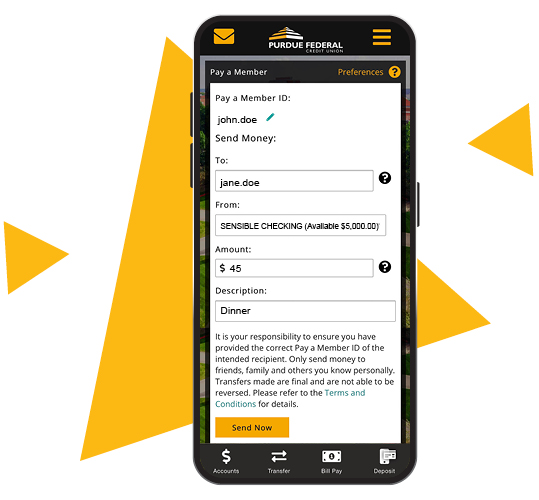
Pay a Member allows Purdue Federal members to within minutes and securely send and receive money between each other with no fees.23
How to Enroll:
Step 1: Select “Pay a Member” under “Payments” in digital banking.
Step 2: Create a Pay a Member ID. This can't be the same as your digital banking username, for security reasons. This is what others will type in to send you money.
Step 3: Choose which of your Purdue Federal Checking Accounts your money will be drawn from and deposited into whenever you use Pay a Member. These are defaults, but you can change them anytime!
Step 4: Enroll! Once you’ve enrolled, you can send money to other Purdue Federal members who are already enrolled. Simply input their Pay a Member ID or email address and the amount you’d like to send.
View our full Digital Banking Guide
Purdue Federal Credit Union serves members worldwide and operates branches throughout Greater Lafayette, Crown Point and La Porte, Indiana.
FAQs
Pay a Person is a new service connected to our Pay a Bill system and can be used to transfer money to individuals who are not members of Purdue Federal Credit Union.
Pay a Member is our member-to-member payment system, which provides free and secure transfers between Purdue Federal members within minutes. If you’re transferring funds to another member, we recommend Pay a Member for convenience.
Pay a Member is more convenient for Purdue Federal members, thanks to:
- Transfers within minutes
- No fees
- No additional apps
- Safe and secure
Helpful Resources
23 Please refer to the Payment Services Terms and Conditions for full disclosures.




